In July 2020, Apple did launch a daily news podcast. As you might expect from Apple, the show is produced in a very high quality. Personally, I love it. It brings me within 10 minutes an excellent overview of what happened in the past 24 hours.
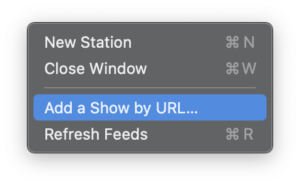
You can listen to the daily show inside the Apple News App. You will find it inside the Audio tab. Although Apple is not actively advertising it, you are also able to subscribe to the show in any podcast app that supports RSS. This method allows anyone to tune in, worldwide.
But if you are using the Apple Podcast App, you will not find the podcast inside the library. You can also not search for this podcast. Apple blocks the result. But with an easy workaround, you still can listen to it. Did you know that you can subscribe to every RSS Feed with the Apple Podcast App?
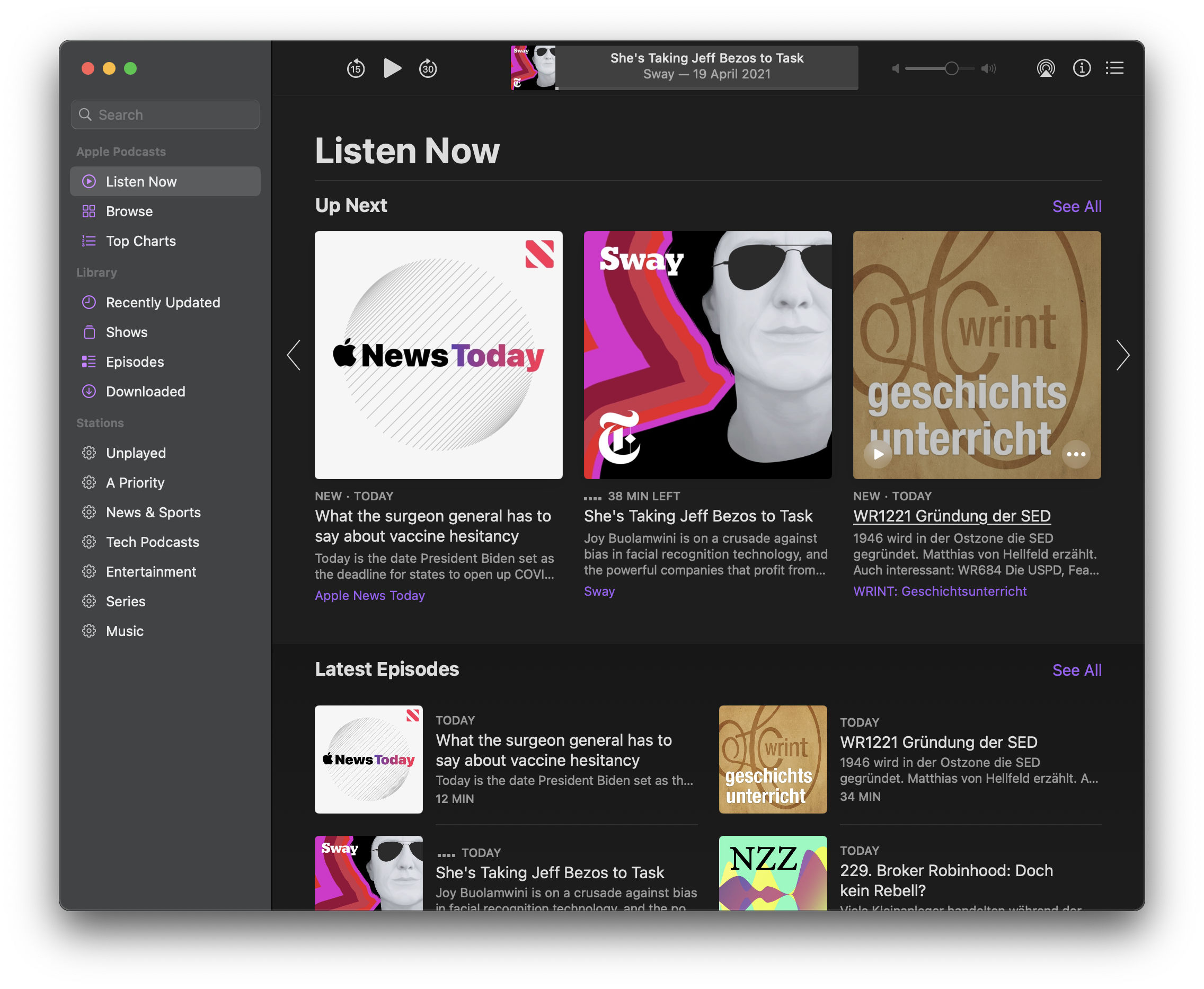
Subscribe on your Mac
- Open the “File” menu and choose “And a Show by URL” on a Mac
- Copy / Paste the RSS Feed of Apple News Today and subscribe
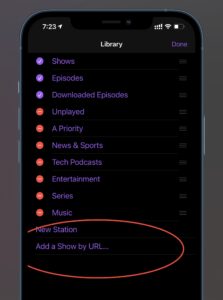
Subscribe on an iPad/iPhone
- On an iOS device go to the Library Tab
- Tab Edit on the top right side
- Choose “And a Show by URL” on the bottom and copy/paste the RSS Feed of Apple News Today
Please note: Apple will not sync this subscription automatically with all of your devices. You have to subscribe to the show on all of your devices manually. Once added everywhere, sync will work properly.
Links to subscribe to the Podcast
Subscribe to Apple News Today in Apple Podcasts (USA, UK only)
Subscribe via RSS (in every other RSS Reader and on Apple Podcast outside of the US).
Subscribe to Apple News Today in Castro (or Overcast, Pocket Cast)
Thanks to Apple for making it so complicated! 😅
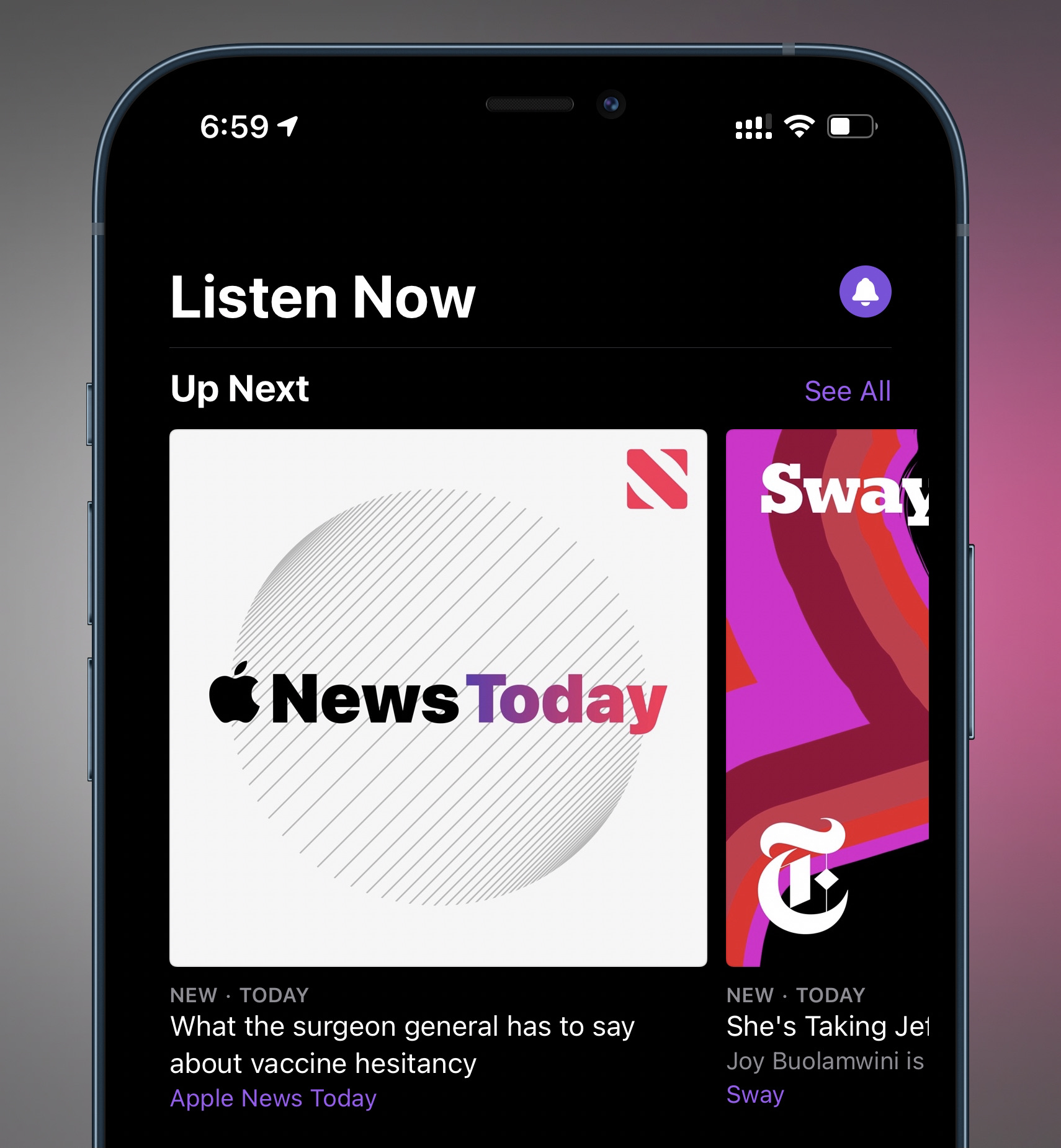
0 comments on “Apple News Today: How to subscribe to Apple’s free daily news podcast”